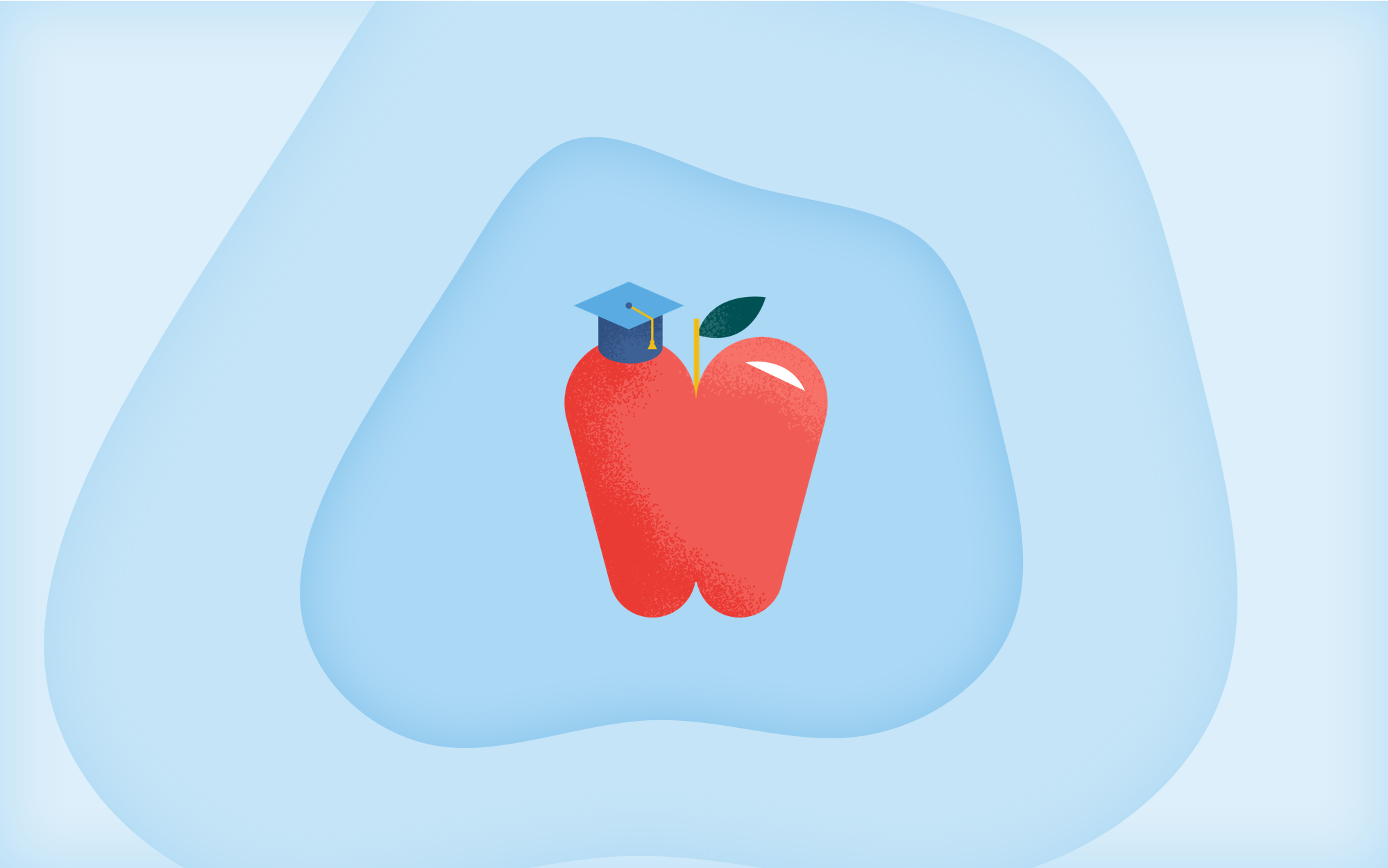With the recent launch of the new Form Fields, Sawyer partners now have a powerful new tool at their disposal to help grow their business, understand their customers, and document internal information critical to running a successful children’s activity business.
We’ve built form types for every question format – multiple choice, checkboxes, long answer, short answer, dropdowns, and even the ability to upload custom document templates. So what can we do with them?
Before we dive in, let’s talk about best practices.
In a perfect world, every customer who comes to book an activity will complete every piece of information you request from them. The reality is, every step you ask your customer to take before registering for your activity is a barrier to them completing their purchase. In e-commerce, fewer steps usually mean a higher conversion rate. While that doesn’t mean we should go only focus on limiting these steps, it’s important to keep it in the back of our mind – ask everything we need, but nothing we don’t. To help with this, we’ve also made sure that questions can be marked as optional, so while not every customer will fill it out, at least it won’t stop them from making a purchase!
So what do we need? Well, that depends on your business and your goal in collecting information.
Custom Documents
Sometimes a quick form or questionnaire at checkout just isn’t enough. Often, providers need more detailed information for legal use – so we’ve also made it incredibly simple for you to upload custom document templates, then allow your customers to download them, fill them out, and upload them right back to you.
For example, if you want to use images from your activities in promotional materials, it’s best to get your customers to sign release forms to give you permission to use images of them and their children. So, if you have a photo release form you’d like your customers to fill out and sign, you can now add that in the checkout process – but again, let’s make it optional!
Programming Information
In the end, our goal is to build products that help you provide a better experience for the children who enroll in your activities. With forms for internal use, you can now categorize your students with custom information for you and your staff to reference.
If your programming uses groups, you can create internal forms to determine which group a student belongs to. Let’s say a provider has three groups for each activity, Blue, Green, and Purple. You can create a drop-down form for internal use with these three groups, which allows an instructor to assign each student to their predetermined groups. If a new instructor comes in, they’ll always have that reference to know which groups students belong in!
Internal forms can also help track the skill level of a student. For example, if a foreign language provider determines there are four different skill levels for their classes, they can create an internal form with those four different levels. Once a student has achieved the appropriate level, the instructor can assign them it using the internal form. This information is now accessible to anyone within the organization, allowing them to suggest to the customer activities more relevant to the student’s skill level.
But what if this information is needed before the student joins an activity? Providers can use this same type of question in the checkout process to see where the student is in terms of their skill level. For example, if a swimming provider wants to know whether or not the student is able to swim successfully, you can ask that right at checkout!
Growth Information
Growing your children’s activity business is always a good goal to have. But, with so many different channels to market and sell your activities, how do you know what is working?
With a simple form question, we can determine where and how a customer discovered your activity. If you know the specific ways a customer can find you, you can set up a multiple choice form at check out and ask “How did you hear about us”
Maybe we don’t have a clear picture of all the different ways a customer can find you – that’s okay! We can set up an open-answer form and ask the same question. We’d suggest that these types of questions be optional, as we never want this question to be a barrier to someone actually checking out!
If you're already a Sawyer Tools user, you can start creating forms today! If you don't use Sawyer yet and would like to learn more about a partnership, you can talk with a team member today by emailing partners@sawyertools.com or request a demo below!
Happy teaching!













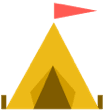



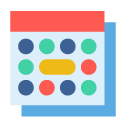

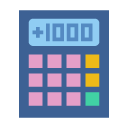
.png)
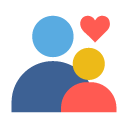











.jpg)